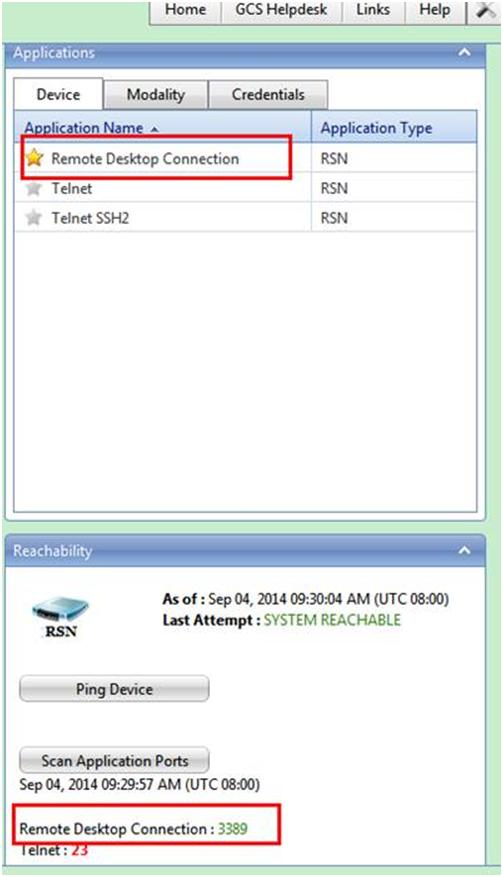IntelliSpace Portal Installation Note
2018-05-03 飞利浦服务与解决方案
IntelliSpace Portal Installation Note
2017年9月6日
15:19
IntelliSpace Portal Installation Note
Below notes are based on both experiences of field service engineers and advices from technical teams, if you want to share tips or experiences regarding installation notes updating, feel free to send email to CS PROS/HIT team.
· Remote Desktop Enabled in Portal Server
|
Version |
Date |
By |
|
1.0 |
2014.11 |
Vincent |
|
|
|
|
-
Install Operation Manual CD
It is a Must to install Operation Manual when finishing Oneclick Setup CD.
Change setting of Operation Manual Language to Chinese as requested
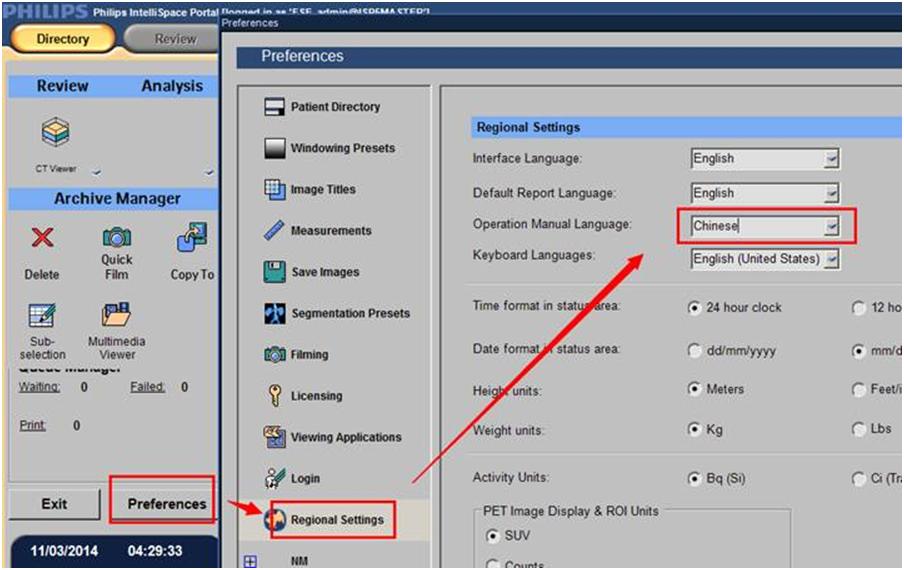
-
Install Demo Data CD
To ensure smooth training provided by application expert it is a Must to install Demo Data when finishing Oneclick Setup CD.
Note:
It’s appreciated that in your toolbox each installation engineer should keep a set of latest Installation CDs including OneClick Server CD, Demo Data CD and Operation Manual CD in case there is no latest version of setup CD in delivery package.
-
Auto Deletion Enabled
In Lan Config with Advance mode enabled, consult with customers to confirm whether Auto Deletion should be enabled and whether the related parameters have been setup properly.
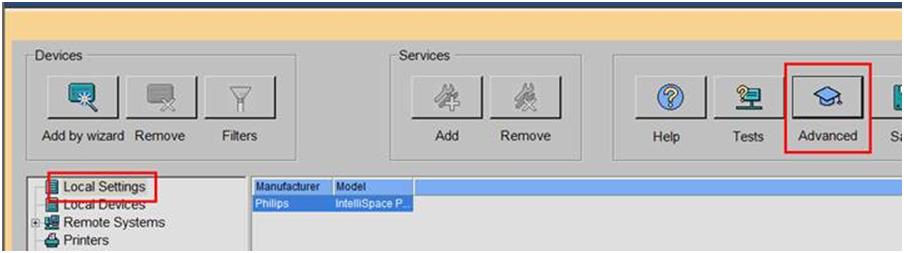
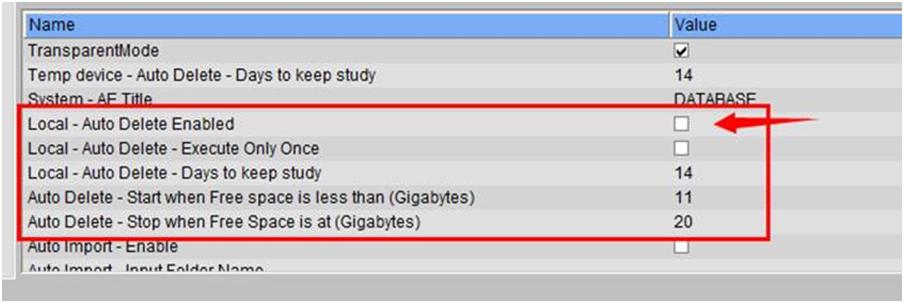
-
Ip Filter Mode – All
In Lan Config with Advance mode enabled, change value of IP Filter Mode to All.
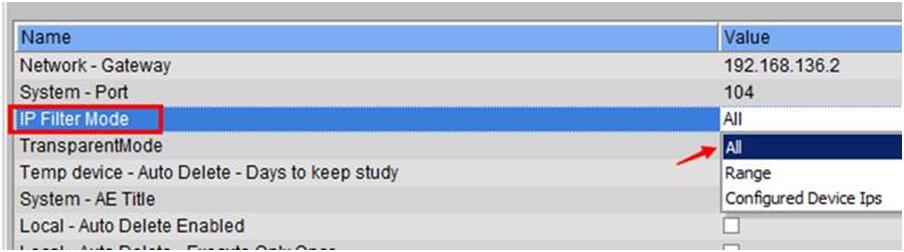
-
Remote Desktop Enabled in Portal Server
-
Step 1: Right click Computer, choose Properties to open Remote setting as below:
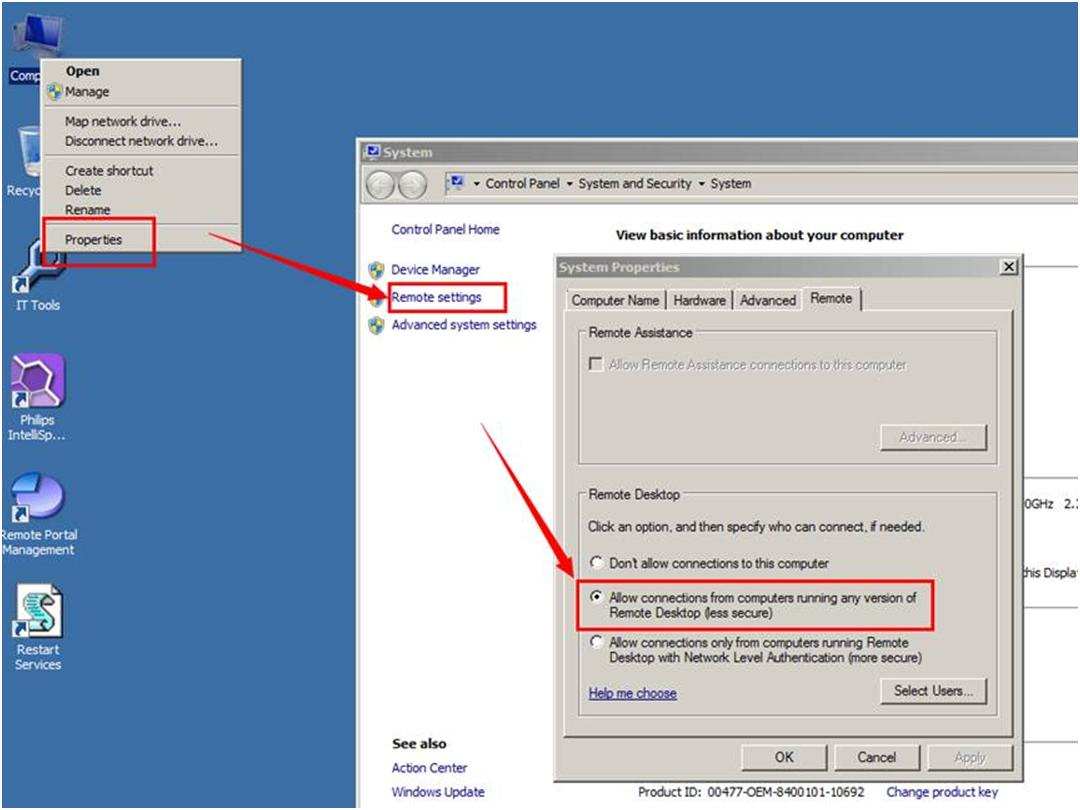
-
Step 2: launch Remote Desktop Connection in client PC to check if Remote Desktop is enabled
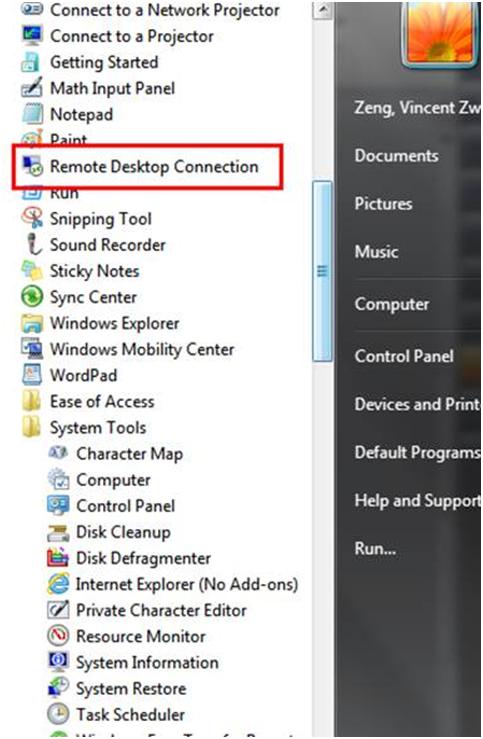
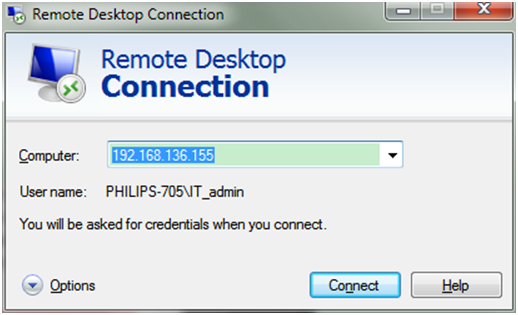
-
Step 3: if you have permission for PRS access, please log on to PRS and perform port scan and confirm if Remote Desktop Connection is working or not.